Compare In-App, Mobile Push, and Web Push Channels and Discover Which Is Best for Your Marketing Strategy
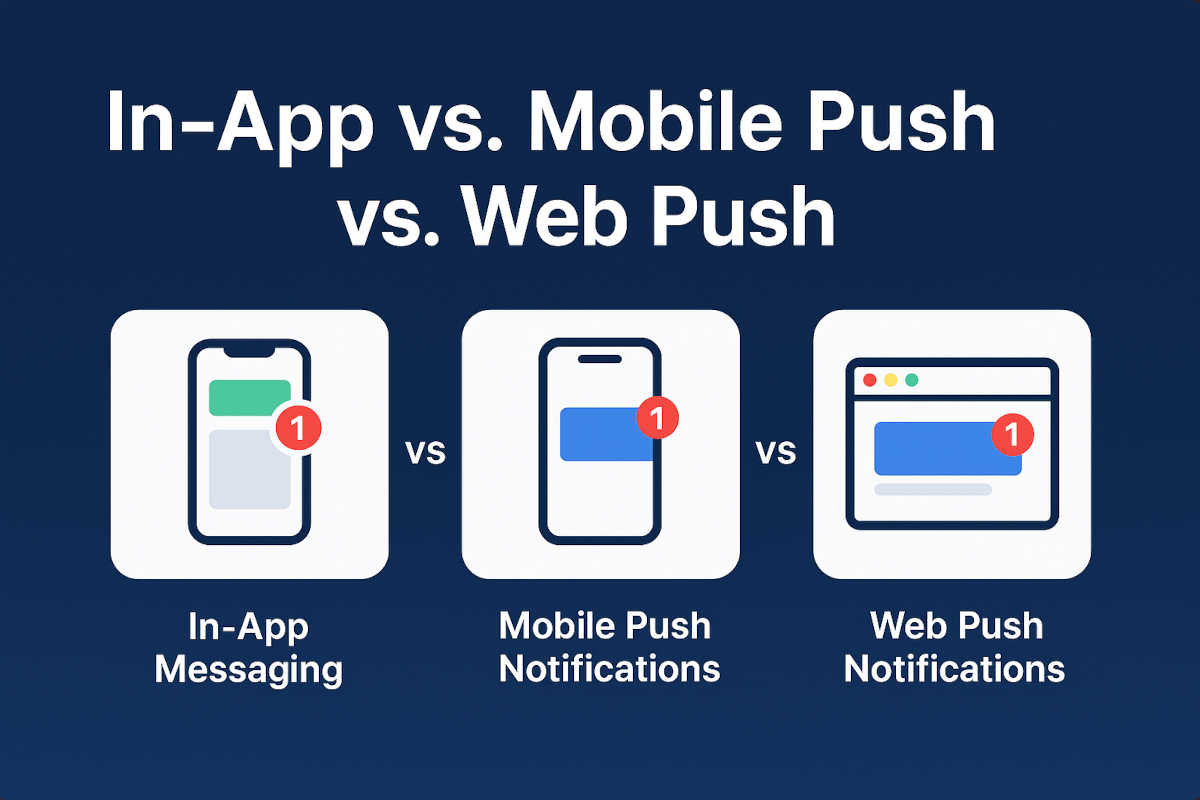
Choosing the right messaging channel is key to effective communication with your users. One of the most important choices is in-app vs push notifications, especially when it comes to driving timely, personalized engagement. As a continuation of our article comparing SMS, Viber, and WhatsApp, here we’ll explore three other widely used channels in mobile and web applications. In this article, we compare In-App Messaging, Mobile Push Notifications, and Web Push Notifications. Each has its strengths, use cases, and limitations. Here’s what you need to know.
Summary: Which Channel Should You Choose?
- In-App Messaging: communicate with users while they are actively using your app.
- Mobile Push: bring users back with timely reminders.
- Web Push: reach users via browser without a mobile app.
This summary compares the key differences between in-app vs push notifications, as well as Web Push, to help you choose the best channel for your marketing goals.
Comparison Table
| Feature | In-App Messaging | Mobile Push Notifications | Web Push Notifications |
|---|---|---|---|
| Visibility | Only inside the app | On the device, even when the app is closed | In the browser, even when the site is closed |
| Requires permission from user | No | Yes | Yes |
| Works when app/site is closed | No | Yes | Yes (if permission is granted) |
| Multimedia support | Yes (Full UI control) | Limited (Depends on OS) | Limited (Depends on browser) |
| Personalization and targeting | High (Based on session/behavior) | Medium (Based on user/device) | Medium (Based on browser/behavior) |
| Requires mobile app | Yes | Yes | No |
| Best suited for | Offers, tips, onboarding | Reminders, news, reactivation | Promotions, abandoned carts, updates |
In-App Messaging
In-App Messaging delivers contextual messages directly within your mobile application while the user is interacting with it. It’s ideal for highlighting new features, offering promotions, or guiding users through key actions.
Example: When a user opens the app during a live marketing campaign, they might see a banner with a personalized offer or a time-limited promotion prompting them to make a purchase or engage with a feature.
Advantages:
- Integrated into the app experience
- Highly personalized and behavior-based
- No OS-level permission required
Limitations:
- Only visible while the app is open
- Requires UI integration within the app
Mobile Push Notifications
Mobile Push are system-level alerts sent to the user’s device via the operating system. They’re useful for updates, reminders, and re-engagement — even when the app is completely closed.
Example: If a user hasn’t opened the app in a week, they might receive a push notification: “New offers are waiting for you.”
Advantages:
- Reaches users even when the app is closed
- Suitable for time-sensitive alerts
- Delivered via OS-level services
Limitations:
- Requires explicit user permission
- Limited visual customization
- Can be muted or blocked by users
Web Push Notifications
Web Push notifications are delivered through the browser and can reach users even when they’re no longer on your website. They are especially effective for desktop users and supported mobile browsers (including iOS from version 16.4+, if the site is installed as a PWA).
Example: A user leaves your site with an abandoned cart. After 30 minutes, they receive a desktop notification: “Don’t forget — your cart is waiting!”
Advantages:
- Doesn’t require a mobile app
- Ideal for re-engagement campaigns
- Enables instant communication via browser
Limitations:
- Requires browser permission
- Depends on browser support and user settings
- Less visually flexible compared to In-App
If you want to explore real-world use cases, you’ll find more ideas on how to apply these channels in practical marketing scenarios.
Conclusion
The marketing value of using these channels goes beyond engagement. Well-orchestrated campaigns can lead to higher conversion rates, lower churn, and increased customer lifetime value.
📊 According to Airship’s 2023 benchmarks, personalized push notifications can drive up to 7x higher open rates than broadcast messages, and improve app retention by 3x in the first 90 days.
The best strategy often combines more than one channel. The right choice depends on where your user is in their journey and what you want to achieve:
- Use In-App Messaging to guide attention while users are inside your app.
- Use Mobile Push to bring them back with personalized, timely alerts.
- Use Web Push to stay in touch with users who have left your site.
Example: Imagine a seasonal sale campaign:
- Use Mobile Push to remind users the sale starts tomorrow.
- Once users open the app, In-App Messaging shows a personalized discount banner or countdown timer.
- For those who haven’t opened the app but visited your website, Web Push sends a final reminder with a link to the promotion.
This way, each user receives the message through the most relevant channel at the right moment. You can also reinforce the campaign with instant messaging channels like SMS, Viber, or WhatsApp for maximum reach and effectiveness. This level of coordination and efficiency is achievable through our Customer Engagement Platform.
If you’re interested in implementing a similar strategy, Get a free push & in‑app messaging consultation – we’d be happy to answer your questions and explore the possibilities.